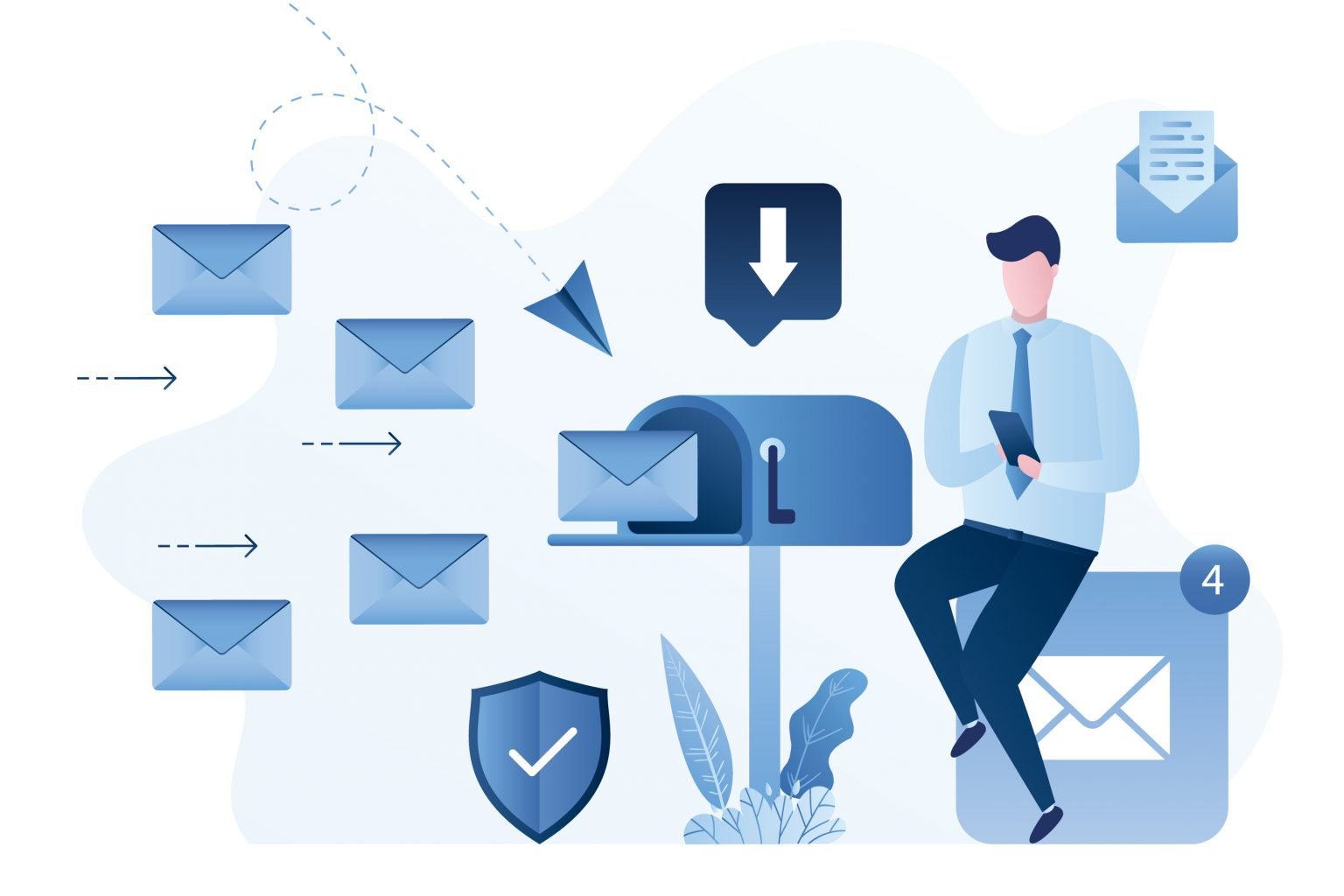The decision to go full time comes with some logistical challenges. No the least of which is when you are moving around all of the time where do you send your mail? In this post I review five commonly recommended virtual mailbox services to determine which one would be the best fit for our family.
Disclaimer: Each family is unique and your family may have different requirements than ours so I have provided as much information as I was able to gather on each of the following companies. The following table serves as a quick reference of the data with more detailed information in the following sections.
| Company | Plan A | Plan B | Plan C | Set-up Costs | Deposit | Mail Scan | Recipients | App | Storage | Additional Costs |
|---|---|---|---|---|---|---|---|---|---|---|
| Escapees | $95 for all mail types | $115 for selected mail types | $135 for custom mail types | $50 | $50 | $10 per month | Not Listed | No | Not Listed | $49.95 per year to be an Escapees RV Member to access the mail forwarding service. |
| IPostal1 | $99 for up to 30 mail items | $149 for up to 60 mail items | $249 for up to 120 mail items | None | Not Listed | Included | Up to 5 | Yes | 2G | $2.25 for up to 10 pages scanned or shredded. There is bulk purchasing discounts. |
| PostScanMail | $180 for up to 30 mail items, Open/Scan 5 items, 1 recipient | $240 for up to 60 mail items, Open/Scan 10 items, 2 recipient | $360 for up to 120 mail items, Open/Scan 20 items, 6 recipient | Not Listed | Not Listed | Included | Differ based on chosen plan | Yes | Not Listed | |
| St. Brendan’s Isle | $143.88 ($239.76 with mail forwarding) | N/A | N/A | None | $100 | $7.99 per month | Not Listed | No | Not Listed | |
| Traveling Mailbox | $180 for 40 incoming mail items , 35 page scans, 3 recipients, free shredding, and junk mail doesn’t count | $300 – 100 incoming mail items, 80 page scans, 5 recipients, scans roll-over | N/A | None | None | Included | Differ based on chosen plan | Yes | Unlimited | Mail forwarding shipping costs + $2 |
Escapees
I found Escapees to be one of the most commonly recommended virtual mailboxes due to the fact that they will provide addresses for domicile in Texas, Florida, and South Dakota. They are the largest mail forwarding service and have been in business since 1985. Escapees mail forwarding is an add on service to their Escapees RV Club which provides discounts for RV products, Escapees RV parks and access to their online communities.
To become a member of the Escapees RV Club there is a cost of $49.95 per year. The mail forwarding add-on service costs $95-$135 per year depending on how much control over the types of mail items that you can have forwarded to you. In addition to the basic plan costs there is a $50 enrollment fee, $50 postage deposit, and annual service fee required.
If you are looking to have your mail scanned you can expect to pay an additional $10 per month for envelop scan and $.50 per page scanned.
I believe that Escapees could be a great fit for families who are in need of a domicile address, but as this was not something that we needed the cost was too high for the value provided.
IPostal1
Even with its strange name, IPostal1 looks to be a strong contender. On their website they tout themselves as the “#1 Digital Mailbox Service” in the world and with over 2,300 locations throughout the US, US territories, and a handful of other countries it may be the service that provides the most options for address location.
Though their plans start at the listed price of $9.99; depending on the location address selected, you could see an additional monthly charge of up to $30. Also, there are no set shipping costs to forward your mail and packages. Shipping costs are left to the discretion of the address location selected.
While they do offer monthly payment options IPostal1 provides a “2 months free” discount if you decide to pay by the year. No contract is required and there are no set-up costs or enrollment fees. An additional benefit they provide is that junk mail does not count toward the plan allotments and they will recycle or discard the junk mail for free. Though this may not be an issue if you have opted-out of marketing mail, credit and insurance offers as I discuss below.
Scans of the outside of incoming mail items are included with the different plans, but page scans and shred requests have an additional cost of $2.25 for up to 10 pages scanned or shredded. They can be purchased in bundles of 5, 10, or 20 with higher discounts the more you purchase at a time. A scan or shred request covers 10 pages, but multiple requests can be made if the mail item is more than 10 pages.
In addition to the three plans outlined in the table above they have a fourth option which is $399 per year and allows up to 240 mail items.
This was the only company which had a storage limit. I am not sure how much scanned mail it would take to reach the 2G storage limit, but it may be something to consider.
Overall I think that IPostal1 could be a great virtual mailbox option, especially if you needed to have an address in a specific location, but it would be important to understand what types of mail you expect to receive so that there were not too many additional charges.
PostScanMail
At first glance PostScanMail looks like it could be a competitive option, but after some review of their plan structures their pricing seems as though it might end up being the most expensive option.
PostScanMail‘s lowest plan starts at $180 per year, but has an additional costs for everything from additional mail received, storage costs, additional recipients, mail shredding, oversized packages, and even local pick-up. These additional costs could add up quickly and cause this virtual mailbox company to be the most expensive option I reviewed.
Another negative that I found was that junk mail does count towards your monthly allotment which could cause a lot of unanticipated additional expense.
One positive that I found was that PostScanMail stores all scanned images of your mail items to your account, for free, for as long as the account remains active and can be sorted using filters and folders.
This virtual mailbox might be the right fit for you if you know that your mail load will work with-in their specified plan structures, but as we were not sure exactly what our mail load would be at first we decided to go with a company that included more features in their basic plans.
St. Brendan’s Isle
St. Brendan’s Isle has been around since 1988 and was initially created to help people who lived on boats manage their mail needs. As the company grew they began to included land travelers as well.
This company prides itself on the personal touch they provide and encourage you to come by and meet the team in Jacksonville, FL. They offer a couple of basic mail packages, but will also create a custom mail service tailored to your needs starting at $29.99. This personal touch has attracted many full-time travelers to use their service.
St. Brendan’s Isle requires a $100 deposit to begin using the service in which the monthly fees and services rendered come out of. You will then need to add additional money to your account, as needed, to cover your plan and any additional charges. One of those additional charges is for their scanning services which will add an additional $7.99/month to you plan costs.
St. Brendan’s Isle also has services to manage your voice mail, fax, and email forwarding. I have not seen some of these features offered by any other virtual mailbox provided I reviewed. These were not services which we were in need of, but may provide value to some families.
UPDATE: At the time of my initial research I found the St. Brendan’s Isle website to be severely outdated; however, I have recently re-reviewed their website and have seen that they have modernized the website. It is much more pleasant to explore and use now.
Traveling Mailbox
Traveling Mailbox has been providing virtual mailbox services since 2011. Their basic plan comes in at the same price as Post Scan Mail at $180, but provides more value for the price with additional mail items, page scans, and recipients. When looking into what was included in this base plan I was pleasantly surprised to see that junk mail did not count towards your incoming mail limits and that shredding mail was included.
Another thing I really liked about Traveling Mailbox was that all of their scans are converted to PDF and the files can be synced with Evernote, Bill.com, Google Drive, and Dropbox with their platforms integrations. Since we have converted most of our files to a digital format I appreciate when a company makes file keeping an easier task.
Mail forwarding has a base cost of $2 plus shipping which I felt was average among the different companies. And while all of the companies I reviewed did provide mail forwarding services, not all of them utilized all of the major shipping providers like Traveling Mailbox does. This allows you to choose the best and most cost efficient shipping for your mail and packages.
USPS Form 1583
No matter which virtual mailbox you choose you will need to fill out and notarize a USPS Form 1583 (Postal Consent Form). This document is required by the U.S. Postal Service for security and must be done before any company is allowed to handle your mail and package deliveries.
This form maybe provided by your chosen virtual mailbox provider, but can also be found on the USPS site or by clicking the link below.
https://about.usps.com/forms/ps1583.pdf
Junk Mail
Regardless of which virtual mailbox company you select one of the most beneficial things you can do is to reduce your incoming mail load. There are a couple of websites I found during my research which can remove your name from a few of the larger marketing lists and help reduce this excess mail load.
Data & Marketing Association
The first thing you can do is sign up for the Data & Marketing Association‘s mail preference service. This will remove your name from most national telemarketing mail and email lists. You can fill out the short form online and pay the $2 fee and your name will be removed from the marketing list for 10 years.
Note: You will have to submit a form for each mail recipient in your household for the full benefit.
https://www.dmachoice.org/register.php
Consumer Credit Reporting Industry
The Consumer Credit Reporting Industry has an opt-out program which will remove your name from credit card and insurance offers. All of the major credit reporting agencies (Equifax, Experian, Innovis, and TransUnion) participate in this program. You can register online or call 1-888-567-8688 to opt-out for 5 years, but in order to opt-out permanently you must use the online registration though they do require you to submit a signed Permanent Opt-Out Election form which is provided once you submit your electronic request.
https://www.optoutprescreen.com/
Who We Chose
Through my research I realized that there may not be a perfect virtual mailbox solution for everyone, but there are many great companies which provide value in different areas that you can tailor depending on the actual needs of your family.
In the end we found that Traveling Mailbox best suit the needs of our family. The plan pricing was competitive and included everything we needed in a virtual mailbox service.
One of the reasons we decided to go with Traveling Mailbox was their highly available business model. They have customer assistance associates available 7 days a week through phone, chat and email and appear to take security seriously.
Traveling Mailbox has built its own custom mail facility to handle our operations. Our facility has automatic generators standing by in the event of a power failure. Our facility has multiple fiber internet lines that are completely independent and redundant. All customer data is securely encrypted and replicated multiple times to other targets. All of our systems are monitored 24/7, 365 days per year. Our goal is to remain operating no matter what comes our way.
https://travelingmailbox.com/secure-solutions
When we began the sign-up process a member of the Traveling Mailbox team contacted us directly to set-up a video call to assist us in completing the process and then was able to notarize our USPS Form 1583. They made it a very easy process to get started.
Also, their app has a clean appearance and can be used seamlessly along side the web interface which allows us to manage our mail from anywhere we have service. The few times I have had to contact their customer service team they have been prompt and provided helpful service.
Overall we have been happy with using Traveling Mailbox as our virtual mailbox provider. If you are interested in trying them out as well our affiliate link is posted below.