Some RV destinations provide cable television hookups for their guests. After several unsuccessful attempts to use RV park cable TV we finally determined the issues keeping cable TV from working. In this post we show how to receive cable TV channels with the Winegard 360.
Our 2022 Sabre 36BHQ came equipped with a Winegard 360 broadcast television antenna. This antenna allows us to receive over-the-air (OTA) television broadcast channels for free – at least when there are OTA channels available in the area.
Recent Posts in RV
- On The Road Again!
- Forest River Fails, Denies Responsibility – Part Five
- Forest River Fails, Denies Responsibility – Part Four
- Forest River Fails, Denies Responsibility – Part Three
- Forest River Fails, Denies Responsibility – Part Two
Antenna and Cable Connections
Our RV is also wired for cable and satellite television channels in addition to the over-the-air television antenna. The connections for both the cable and satellite hookups are in the wet bay near the outdoor shower head.
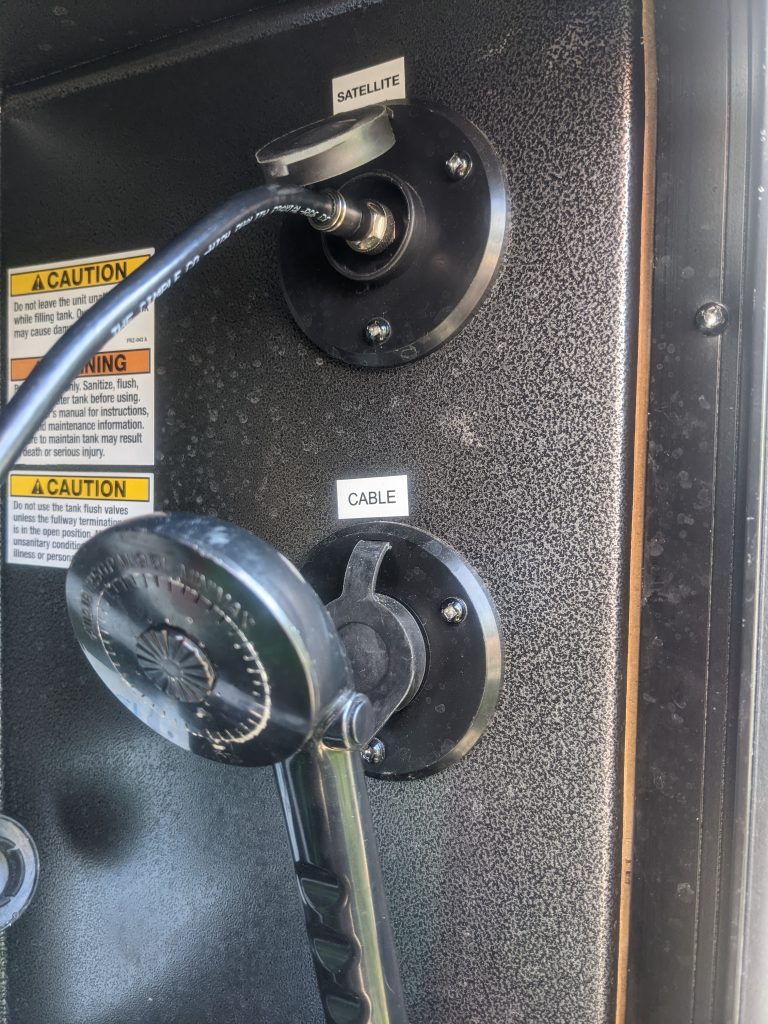
The first thing to know is that the connections in the wet bay may be connected (or labeled) backward. This is the case with our RV. The connection labeled “satellite” is actually the “cable” connection, and vice versa. In the photo above we have the cable connection hooked to the jack labeled satellite because of this mislabeling. This is apparently a common problem.
Cables are run from these connections to the back of the plate behind the living room TV.

According to the installation manual for the Winegard 360 the connections behind the wall plate are connected as below.
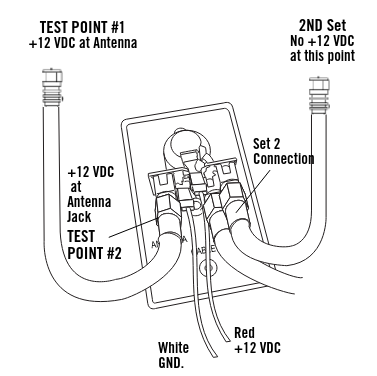
Diagram courtesy Winegard
From this diagram we can see that there is one coax for the antenna connection, one for cable and one that sends the active connection to a second TV. This second TV output is what sends the antenna or cable to the bedroom TV connection.
Receiving Cable TV channels with the Winegard 360
There were two things preventing us from receiving cable TV channels with the Winegard 360 system. The first was that the connections in the wet bay are labeled incorrectly, or the cables are reversed. Either way, we plug the cable connection into the jack labeled satellite. We have since switched the labels to correctly identify the jacks, but left them as they were from the factory for the photos for this post.
The second problem was that we did not understand that cable and the antenna amplifier do not work together. The antenna amplifier must be turned off in order for your TV to detect the cable channels.
To turn off the OTA antenna amplifier press the small button on the coax face plate next to the antenna coax connection. If the amplifier is on the LED next to the switch will be illuminated. If the amplifier is off the LED will be dark. After the OTA amplifier is powered off the TV should be able to detect cable channels.

The OTA antenna amplifier power button is directly right of the antenna coax connection
Don’t forget to turn the OTA antenna’s amplifier back on when searching for broadcast channels!