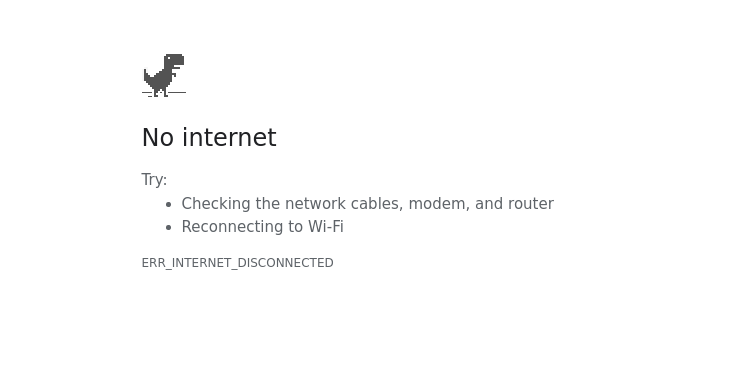When we picked out our 2022 Sabre 36BHQ we were excited to see that it came pre-wired for a Lippert OneControl Hotspot. How cool is it that Forest River builds this RV pre-wiring RVs for solar, _and_ internet? It’s outstanding, right? Right!? Read on to find out.
Hotspot “Prep”
The first thing we underestimated about the Lippert OneControl Hotspot was exactly what made the RV “prepped”. The pre-wiring consists of the following items:
- A plate in the ceiling of the mid-bunk loft. This plate sports two SMA connections and one 12V barrel plug.
- An antenna mount on the roof of the RV. NOT an antenna, but a place to mount one.
- Two short cables with SMA ends between these two components
That’s it.
The rest of the components necessary to have a working hotspot must be purchased from Lippert.
The Lippert Hotspot Kit

Photo courtesy LCI
We were excited at the prospect of a turn-key solution for internet. Since the internet travels with us, we should never be bothered by congested or weak campground interent service. As long as we can get a good signal (and the tower isn’t overloaded), we should have internet wherever we go.
Lippert ships these units with a 4G SIM card on AT&T’s network pre-installed. Included with the router is a “claim code” which is to used at a Lippert website to claim the router that you have purchased. During this process you must also choose a data plan.
And this is where things go sideways.
Claim Codes
The first issue we had with this device was in claiming it. When we received the unit we went to the Lippert website to claim our device. We logged in, accepted the long (and intrusive) terms of service, and entered our claim code. The website responded that our claim code had already been claimed and to have the owner “un-claim” the device.
As this was a new device, we were a bit confused.
A phone call to Lippert customer support led to a ticket being created for “the back office” personnel to look into our issue. This was on a Tuesday. Friday afternoon we received an email stating that the problem had been resolved, and requested us to try the registration process again.
On returning to the Lippert website we found that the claim code had been tied to our account, and that we had a device registered. It was now time to choose a data plan.
Data Plan Options
By “time to choose a data plan”, we mean that you must choose a data plan to proceed.
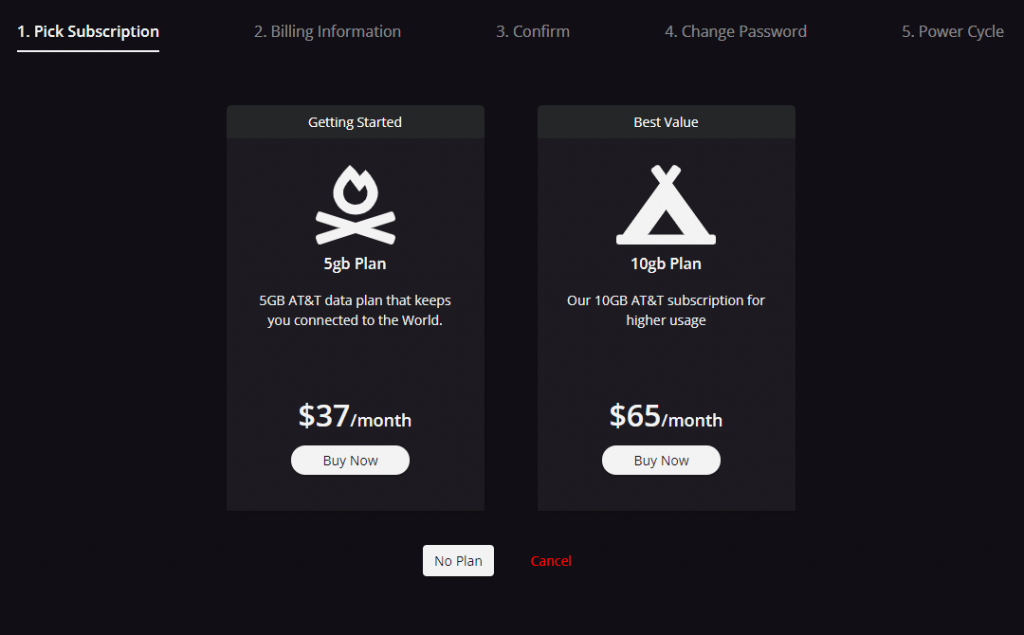
While there is a button labeled “No Plan”, the website will not allow you to proceed by using it. Clicking the “No Plan” button only results in a modal window with a submit button that doesn’t do anything. It did not matter which browser we used, only the cancel button worked.
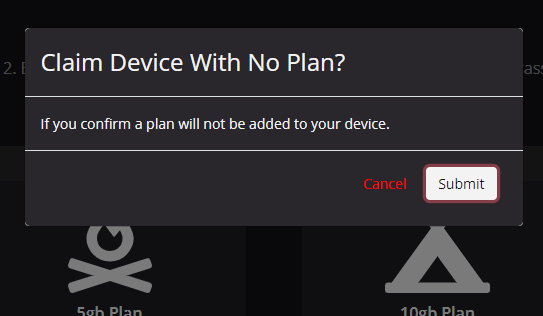
So after a week of having a non-functional door-stop because of the claim code issue, now we have a non-functional door stop because I don’t want to choose one of Lippert’s service offerings today.
I’m only trying to get access to the router. The router will not accept a local login until it has been claimed and service set up.
There must be a better way…
Enter the Internet
It turns out that the Lippert OneControl Hotspot is actually a rebranded ZBT WiFlyer WE826.
When not purchased from in Lippert branding this device runs something called “OpenWRT” — an open source router project from way back. This is good news! It means that we should be able to flash OpenWRT onto the device.
Why would we do such a thing?
Because we paid for the hardware, and want to use it how we see fit.
Lippert’s data plan choices are poor at best. Why would we pay $65/month for 10GB of data with AT&T from Lippert when we can buy 50GB of data from T-Mobile for $50, or 100GB of data from AT&T for $55?
Flashing the Router
So we head over to OpenWRT’s forums where we find that the folks at the ROOter project have cooked up a firmware image for the WE826. The ROOter project is a fork of OpenWRT which is especially aimed at routers with cellular modems installed, or on a USB interface. The ROOter project provides an interface to enter AT commands to the modem, which proved invaluable during the nightmare before us.
The WE826 has a recovery feature in case of a bad firmware installation. Using this interface to overwrite the Lippert installed firmware will absolutely void your warranty with Lippert. Do this _ONLY_ if you are capable of running this device yourself.
To enter emergency flash mode simply hold down the reset button while plugging in the power to the router. The router will turn on and start the emergency recovery console. Plug a network cable into one of the LAN ports on the router and connect to http://192.168.1.1/
Note – the router will not start a DHCP service in emergency recovery. You must manually set the IP address of your device to something in 192.168.1.0/24. 192.168.1.20 should work fine.
We were able to get the router flashed using the interface to upload the firmware image downloaded from the ROOter site.
Confident that the “better way” was within reach, we went to AT&T for a prepaid data-only sim — 100GB for $50/month. For reasons known only to AT&T, these SIMs can not be purchased online.
Your IMEI and You
To understand what happened next, a person needs to be familiar with the IMEI.
Wireless modems, cell phones, etc, all have what is known as an IMEI (International Mobile Equipment Identity) number. It’s basically a serial number for the radio. The Lippert OneControl Hotspot has an IMEI as well – the IMEI of the wireless modem inside the device.
We were never able to get the AT&T data-only sim to work in the router. We do not know why because AT&T won’t tell us. What AT&T did tell us is that prepaid data-only SIMs are non-refundable.
What we suspect happened is this:
- We installed the SIM into the Lippert device with the IMEI from the “Lippert” radio already registered on AT&T’s network.
- AT&T’s network monitoring software detected that the modem was being used with an unapproved SIM and promptly blacklisted the SIM and the IMEI.
We suspect this because …
Replacing the Modem
The modem inside the WE826 is a Quectel EC25 on a replaceable mini PCI-e card.
Deciding that the issue must be due to the IMEI on the device belonging to the Lippert/OneControl device, we decided to purchase a different modem. The Sierra Wireless MC7400 seemed like a good fit.
Changing the modem was a challenge. Someone – Lippert or ZBT – applied epoxy all over the antenna connections on the card. We were able to remove the epoxy by poking at it gently with a hot metal pick. We (somehow) managed to remove the epoxy without damaging the antenna leads.
 | DHT Electronics 2PCS 20CM SMA Female to U.FL IPX IPEX WiFi Cable for U.FL Mini PCI Card These pigtails are suitable for replacing the 4G radio pigtails that come in the WE826. |
Unfortunately, after installing the replacement modem and hooking everything back up, the hotspot _still_ doesn’t connect to get an IP address on the AT&T network.
Disgusted, but Determined
At this point I am completely disgusted with the whole project.
AT&T swore to us that the SIM was activated and that they could find no reason why it wouldn’t be working. Our ticket with the “engineering department” (#000000304157209) was equally pointless.
It’s seeming more and more likely that we had just spent $400 to fill the antenna shaped hole on the roof, and that we would be replacing the Hotspot.
T-Mobile To The Rescue!
I used the very last bit of motivation for this project to go to a T-Mobile store and purchase one of their 2GB data-only SIMs. At least if it doesn’t work the lesson will be less expensive.
Can you guess what happened?
It worked!
This is why we believe our SIM/IMEI numbers were blacklisted by AT&T. The same hardware and software connects to T-Mobile’s network without any issues. The ONLY reasons that the AT&T SIM wouldn’t work are within AT&T’s network.
In the end I paid $75 to learn that AT&T doesn’t seem to care too much about supporting prepaid customers.
Our Recommendation
“RV Internet” options are limited and expensive. What is important to understand is that all “RV internet” offerings are cellular internet from AT&T, T-Moble, Sprint or Verizon being resold to you at a profit.
If your RV is prepped for the Lippert OneControl Hotspot you can purchase the kit and use it with one of Lippert’s data plan offerings. The hardware is not great and the service is expensive, but it will probably suffice for weekenders who don’t stream their entertainment.
If your RV is prepped for the Lippert OneControl Hotspot and you do not want to be bound by Lippert’s service offerings you can still buy the kit, but accept that you are spending $400 on the antenna. Whether you replace the modem or the entire unit, you will be upgrading the router, one way or another.
Update
After living with this router for a a few months, it is really pretty terrible.
It reboots at least every few days, and sometimes several times on the same day, and always at the least opportune times. We will be replacing it.
Maybe we will let the Raspberry Pi act as the router…
 | Mini PCI-E to USB Adapter with SIM Card Slot for WWAN LTE Module with SIM 6 Pin 8 Pin Card Connector Turn a mini PCI-e modem into a USB modem |